
It’s time to change this full-time traveling game!
Ever since I hit the road, one part that continues to elude me is knowing where I’m staying.
Ok, so I’m not the best at planning in advance where I’m going to be (fear of commitment?), and this leads to spending time on the computer searching for places, sending messages, and general anxiety about sleeping on the street.
While I haven’t been homeless yet, I’d like to cut down on all that work and at the same time, come from an empowering mindset that I have a say in what kind of experience I have!
After all the traveling I’ve done and great places I’ve stayed, I’m convinced there are plenty of generous and hospitable people out there, willing to open up their homes for a night or two – especially to someone who is offering to help out! :-)
They just need a way to get in touch with me.
So I created The Healthy Houseguest.
Here’s the mission I wrote for the site:
Together, we have the ability to TRANSFORM the Houseguest experience! I’m a full-time nomad living as healthy as I can and need places to stay. I’m here to offer whatever help I can and hope to create a meaningful connection with the people I meet along my journey.
For me, this is an opportunity to experience where I’m going in an ideal way: by having genuine interactions with others and being of service however I can.
I love learning about people: about who they are and what they’re doing, and then seeing how I can help out – that might be by washing the dishes, tweaking their website, or making a salad!
On the site, I lay out:
- What I can offer
- What I’m looking for
- Some of my skills and strengths
- What I’m doing with my life (the short list)
- What this isn’t ;-)
- Projects and other items of mine they might like to check out
I’ve also included a number of quotes from people I’ve stayed with and previous hosts.
Inspired by Susan Hires A Boss, I’m shifting from “I need a place – please help me” to:
“this is who I am, here’s what I can offer – where first?” :-)
If this works out – hey, even if just once – I think it’s going to be quite fun.
By the way, I’m not limiting this to just the USA – wherever you live – whether it’s Denmark or Madagascar – if you have room available, I may just get add that to my itinerary!
Here’s the video introduction:
Nathan Agin, the Healthy Houseguest video
Nerd Alert!
I dive into details below – if you have no interest in HOW I did this, feel free to skip it – or check out the Healthy Houseguest!
How I Built the Site
I’ve been a HUGE fan of lately: it’s where I’ve been playing around with a few different projects (including this one).
The interface is simple to use and it’s pretty much all drag-and-drop. You can still access the HTML if that’s your thing, but I think Google does an excellent job of keeping it simple!
Compared to WordPress, it’s definitely not as powerful in terms of flexibility or customization (and I have no idea about SEO stuff), but if you want to get a clean, professional site up easily, this tool might be perfect for you.
I may end up moving HealthyHouseguest.com over to WordPress if I want to add more bells and whistles; at least I have a great starting point for what the site could look like.
Other Google Tools
To add new elements to the page (images, links), it’s relatively simple through their menus. You can even add just about any of your Google Products (pictures, video, forms) with a couple clicks!
I created a and embedded that to use as a Sign-up page.
The one catch is that, again, you can’t always customize things to your exact liking. That’s where “gadgets” come in.
For example, with the Google map and YouTube video I embedded in the page…
I used the Google Sites default “Insert” tool for both these items, and they were both way too huge (they were dominating the page, and it was impossible to wrap text around them).
iframe Wrapper

After a bit of research online, I discovered “iframe Wrapper” – if you want to read the code and some instructions, go .
Here’s the simple version of how to find and use this:
- When editing a page, click the “Insert” menu, and select “More Gadgets”
- Search for “iframe Wrapper” in the public section of gadgets and select it
- Enter the URL of your item
- Customize the Display
- Click OK
**Important Note about the URL: this is not the direct URL to your item. You need to look at the embed code and then copy the URL that follows “src=” (make sure there are no quote marks when you paste). Take a look at the screenshots I made highlighting the code for both YouTube and Google Maps.
If you want to customize the size of either item:
- use the tools provided on the Google Maps and YouTube sites to figure out the necessary height and width, and then plug those numbers into the iframe Wrapper tool.
***
So that’s the latest creative project! This one has been on my mind for the last 6 months. I’m thrilled I just took a weekend and finally put this up! It even happened to be my birthday on Sunday (31!), and I was happy to be working on something I cared about!
I’m departing Massachusetts on Thursday (2/16) and I head to Philadelphia, New Jersey, and Washington, DC over the next few weeks – then Virginia, the Carolinas, Tennessee, Georgia, Alabama, and Mississippi – eventually going all the way down to New Orleans (late March/early April?) before heading out west.
WHEREVER you are in the world, if you’d like to host, just let me know!
Please spread the word if you can!! :-)
Keep your eyes peeled for an announcement on Thursday – I’m planning a webinar, and I think you’ll enjoy it!
One final item…
So what project have you been putting off? What could you get done in a weekend?
I’d love to hear your answer + any other comments you have below.
And since it is 2/14, just wanted to say: I love you all – thanks so much for reading and following the journey!!
Looking forward to learning more!

###
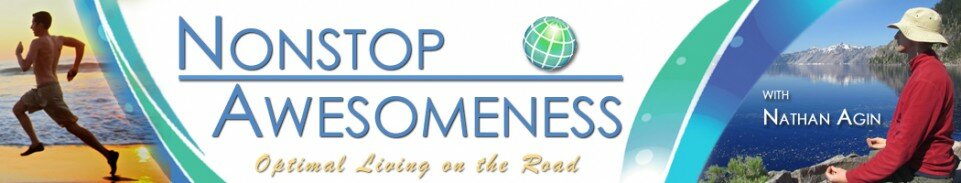








Leave a Reply